Support, automated. Users, satisfied.
Upgrade to AI Conversations That Truly Connect! Automate Support Processes to Streamline and Manage Customer Requests at Scale.
Sign up now and enjoy your 14-day free trial. No strings attached,
no commitments. Leave anytime you want.
Our Trusted Partners










Features That Change the Game.
AI Superpowers ⚡️
Experience the magic of AI through knowledge-based training, GPT integrations, and AI-driven assistance.
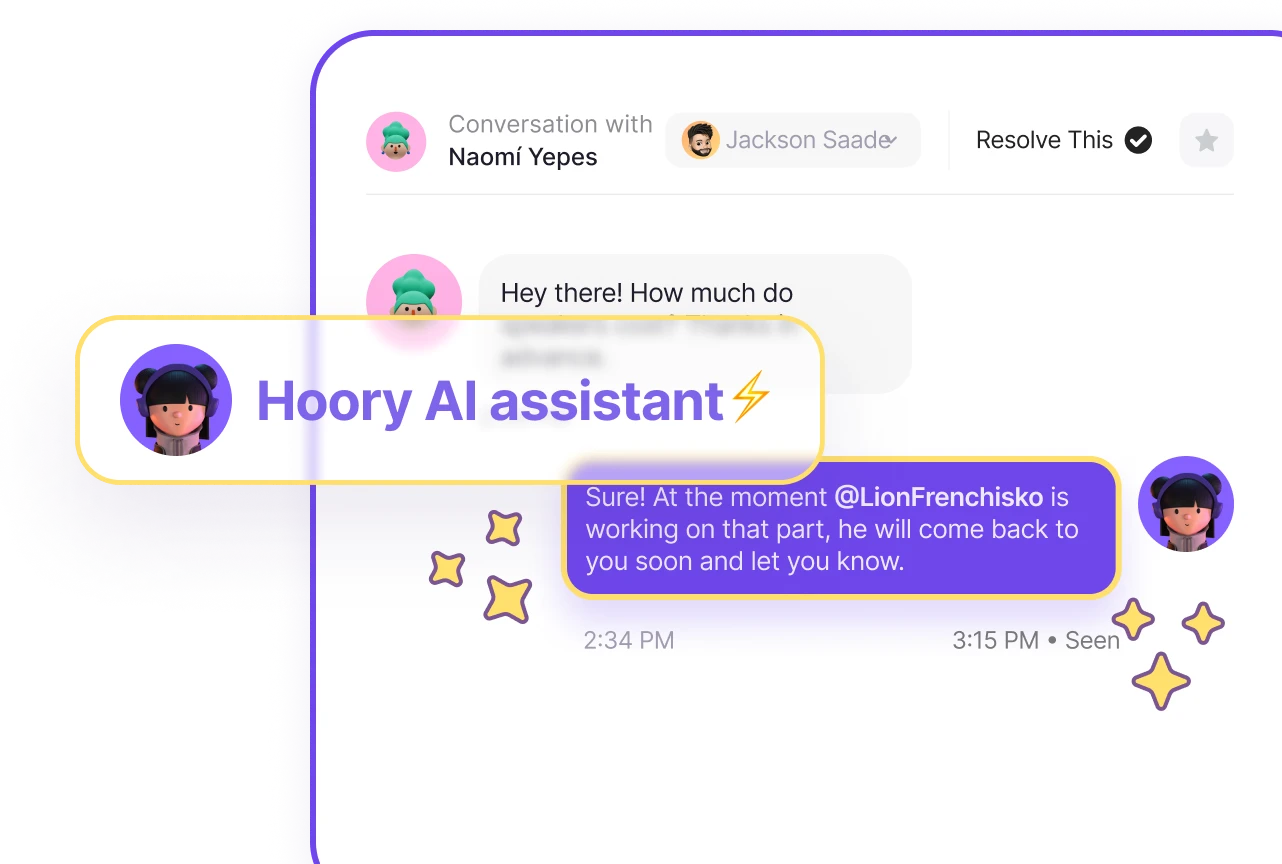
Conversations
Effortlessly manage conversations through a shared inbox, empowering seamless collaboration and faster ticket resolution.
Automation
Create simple workflow automation rules to save time in resolving repetitive customer queries.
Help Center
Manage customer queries across all channels by centralizing user interactions in one place.
Support Agent Reports
Gain deeper visibility into your support operations using our advanced reporting features.
Here's What Training Your AI Assistant Looks Like.
AI Assistant ✨
Here's What Training Your AI Assistant Looks Like.
Rule-Based
Beta
Following a structured approach, the Rule-Based AI Assistant uses dynamic flow charts to guide user interactions.
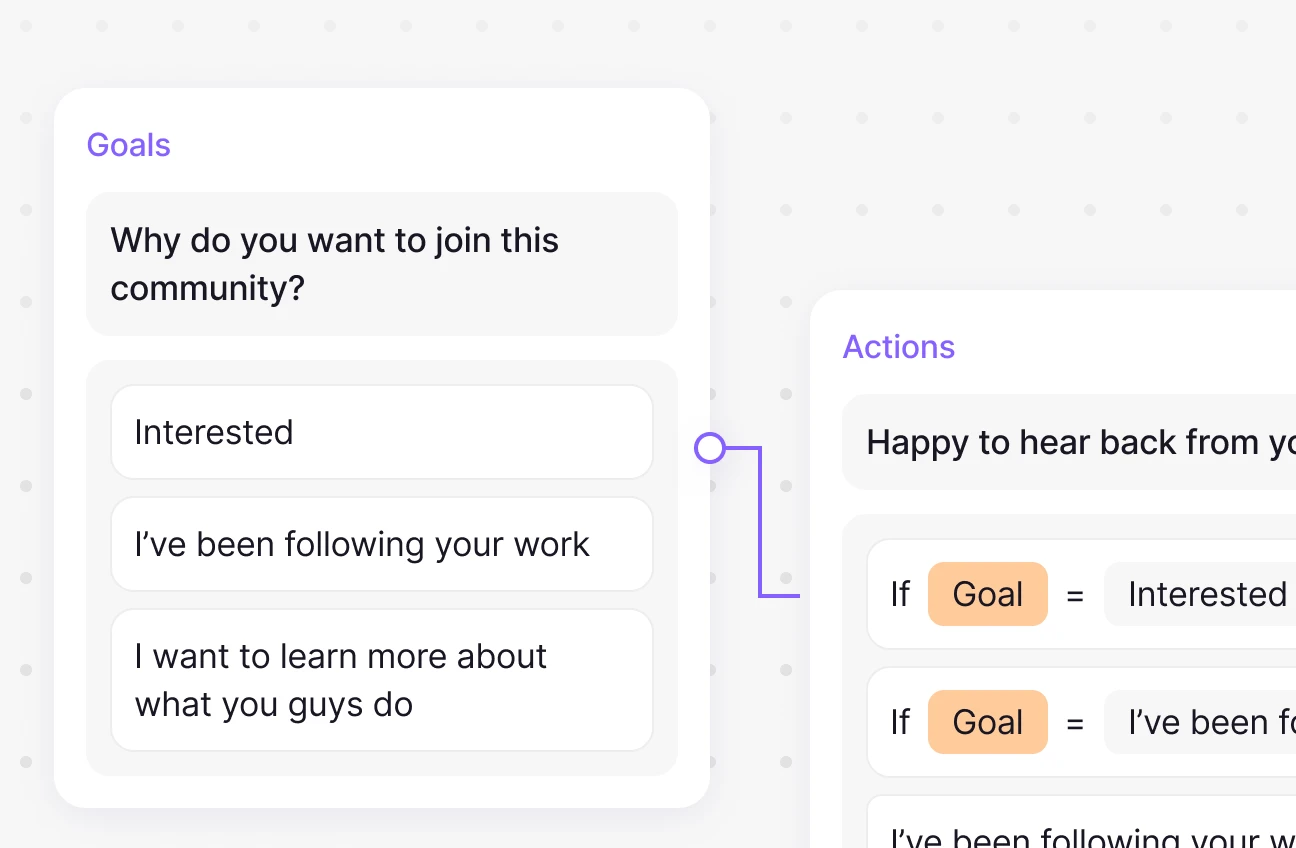
Knowledge-Based
Beta
Using the LLM technology, the Knowledge-Based AI Assistant provides sharp, context-savvy responses to user queries.
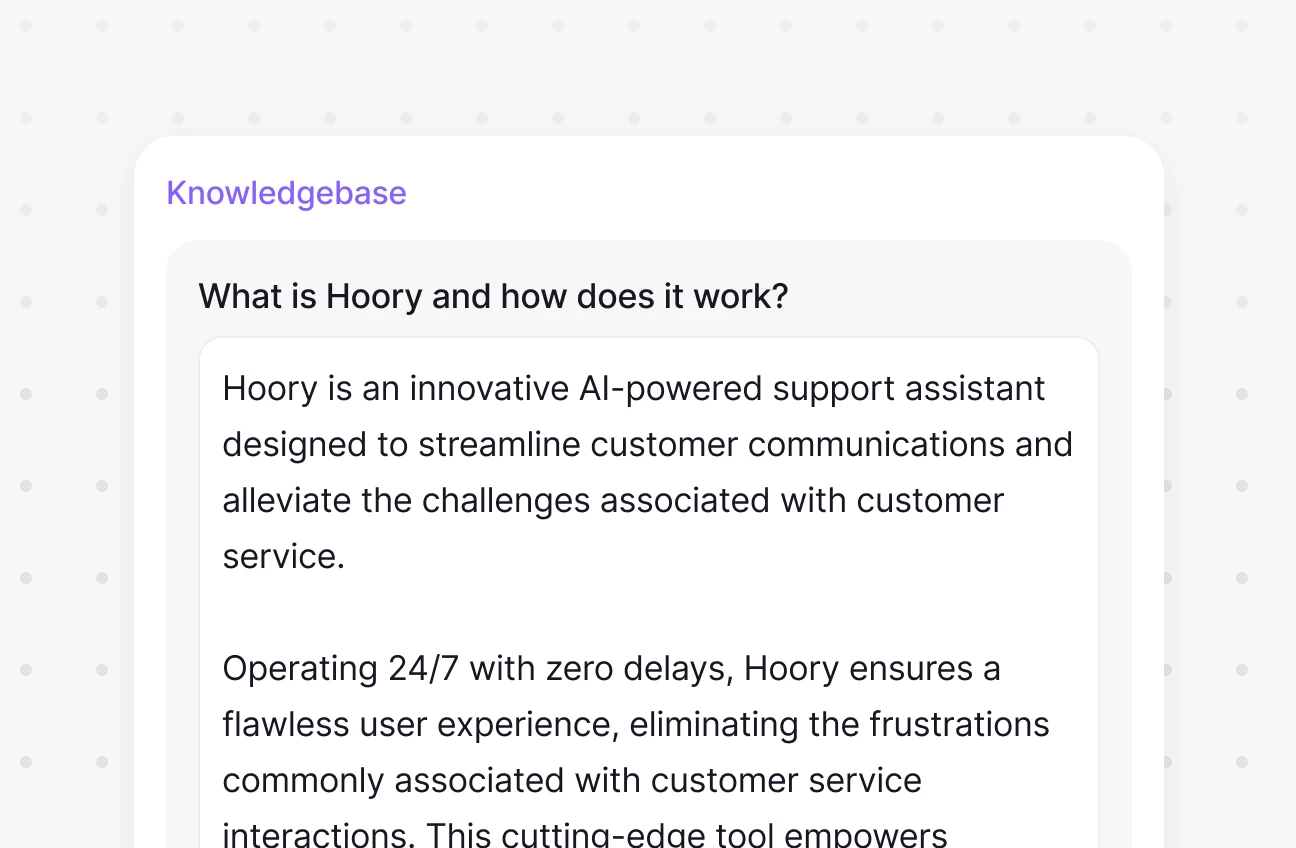
Hoory AI in Numbers

38% reduction in support costs

46% increase in agent efficiency

100+ languages for support localization

60% improvement in customer satisfaction
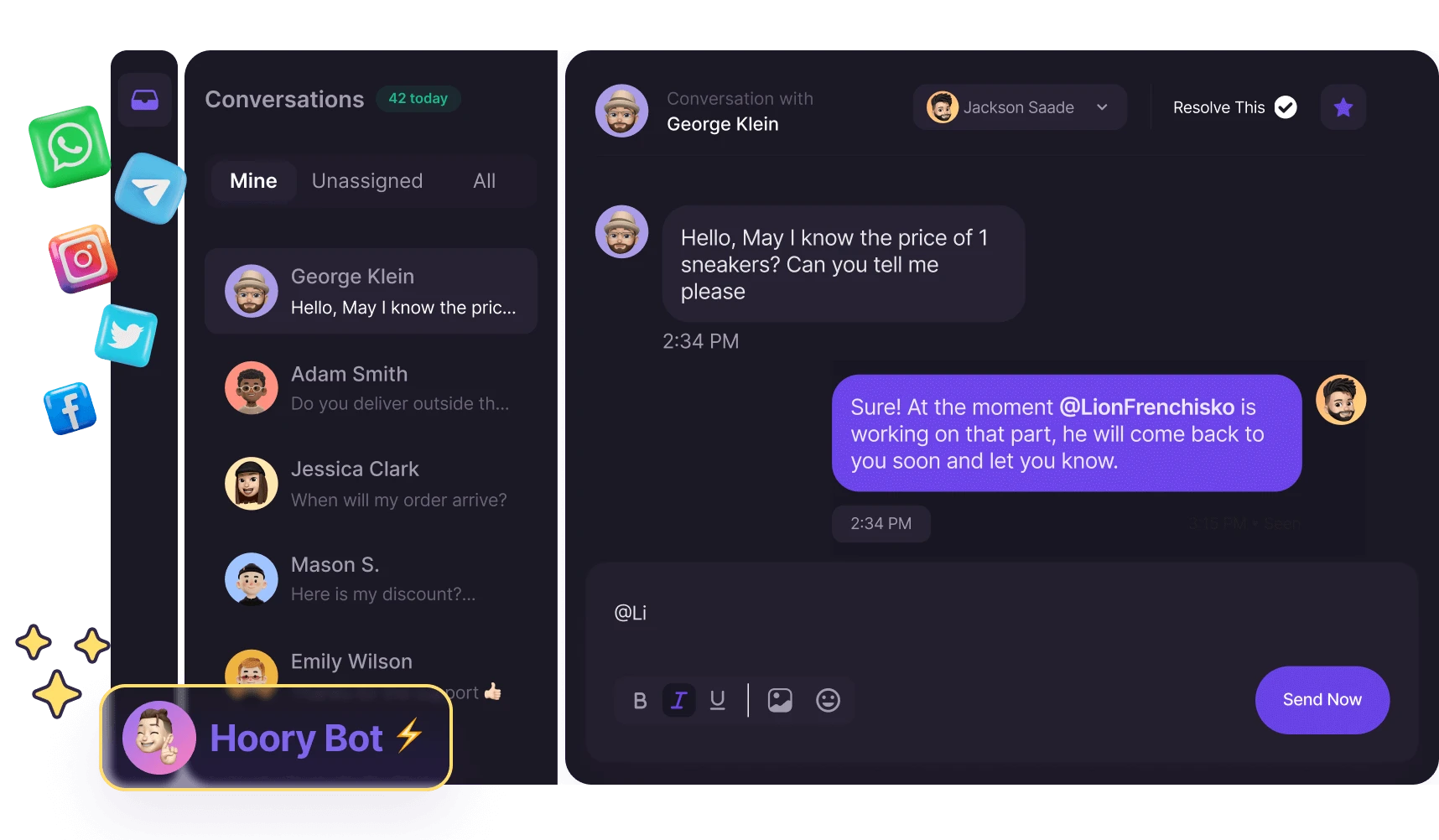
Experience the Future of Support

Multilingual support

Team collaboration

Streamlined ticketing
Starting from:
$6/agent

Why Settle for Less When You Can Have It All?
Hoory AI Assistant, a website from Ucraft, FastexVerse Metaverse - a dream trio for your brand's digital odyssey!
3 premium solutions, 1 incredible price.
Dream Factory
All-In-One Business Solution for the Web3 Landscape.
Immerse yourself in the potential of seamlessly linked platforms operating in harmony to elevate your business, nurturing its growth and ensuring a substantial upswing in sales.
Dream Factory
All-In-One Business Solution for the Web3 Landscape.
Immerse yourself in the potential of seamlessly linked platforms operating in harmony to elevate your business, nurturing its growth and ensuring a substantial upswing in sales.
Dream Factory
All-In-One Business Solution for the Web3 Landscape.
Immerse yourself in the potential of seamlessly linked platforms operating in harmony to elevate your business, nurturing its growth and ensuring a substantial upswing in sales.



















