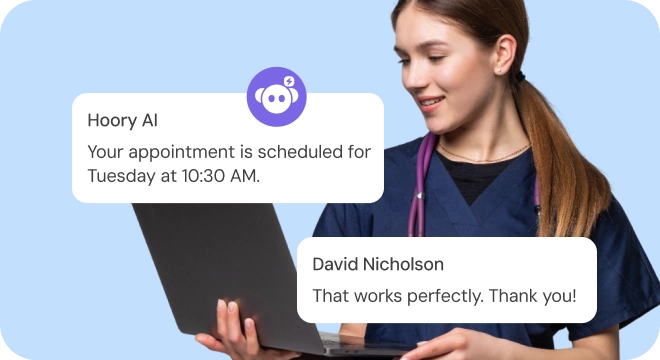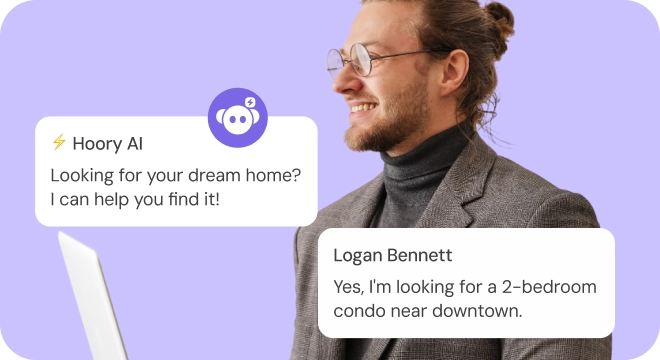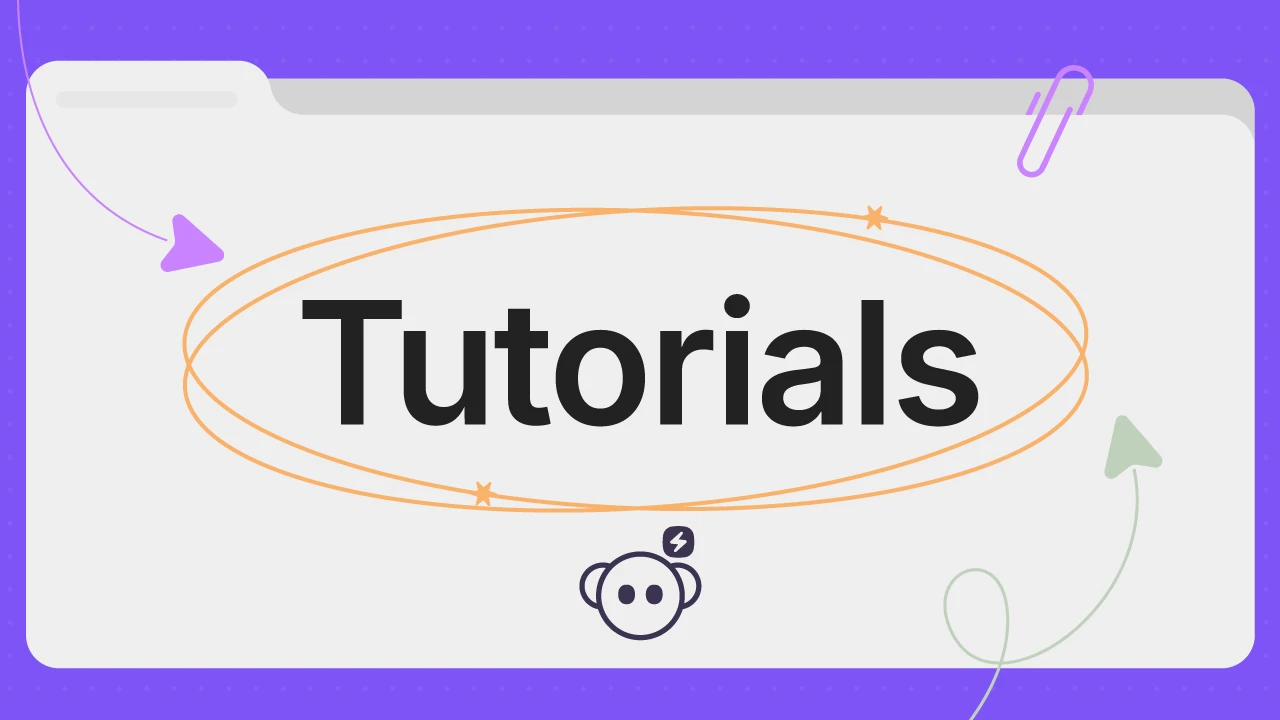Help Center Software
Use Our Knowledge Base Software for Self-Service Solutions
Provide your customers with 24/7 access to up-to-date resources! This robust self-service knowledge base allows your customers to quickly find answers to their questions without even contacting the support team!
Enjoy your 14-day free trial - no credit card required!
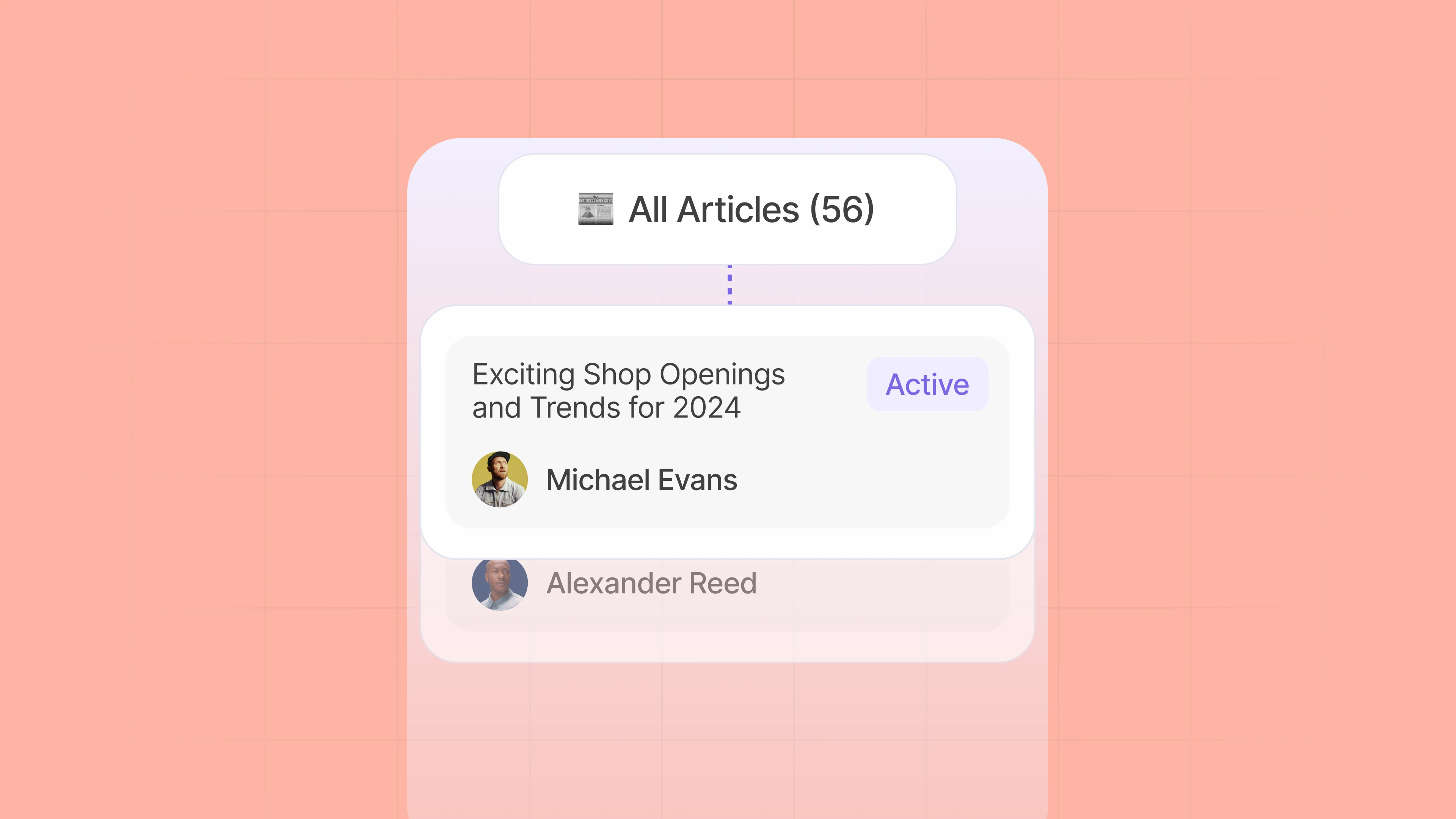

We proudly power these ambitious gaming and betting brands
Build a Resource Portal on Your Website With Hoory AI’s Help Center Software
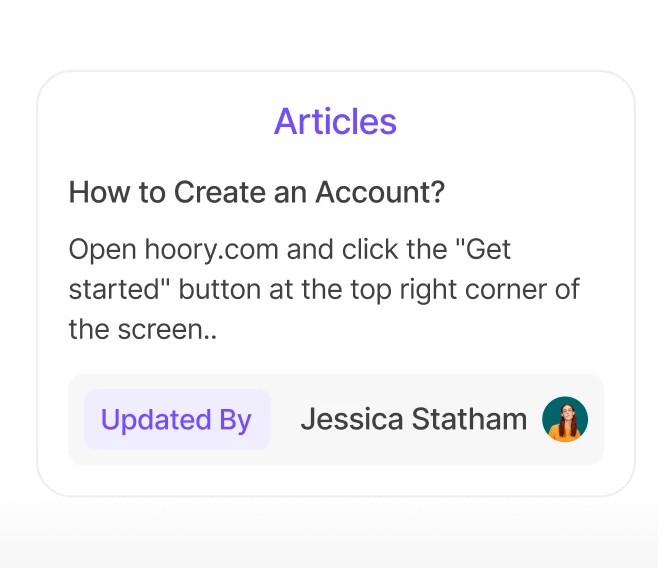
User-Created Content Hub
Contribute and share your tips, guides, and FAQs, creating a community-driven resource and offering step-by-step assistance based on specific cases or common issues encountered.
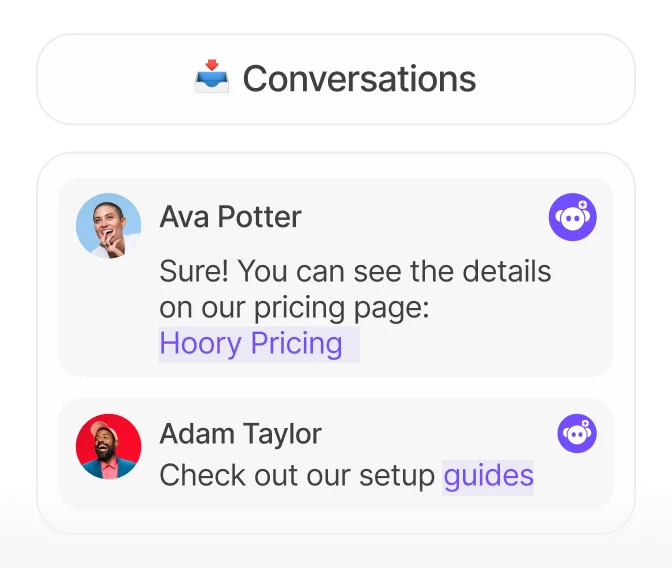
Reduction of Support Workload
Lighten your support team's load by enabling users to resolve issues through your comprehensive help center.
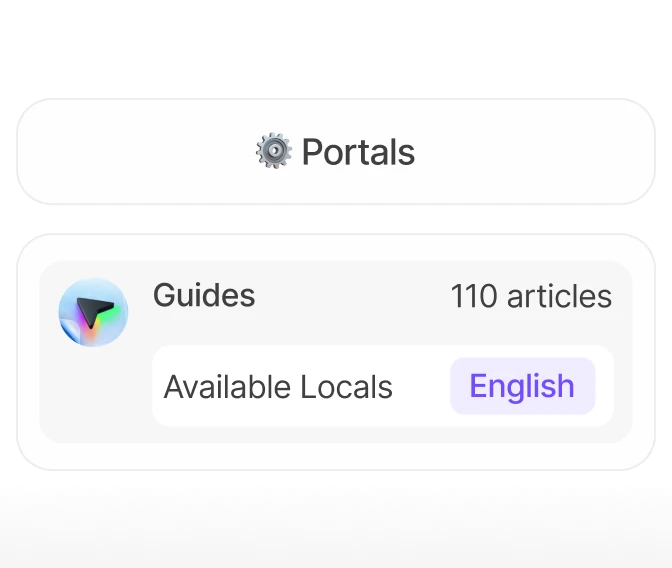
Data Uniformity
Ensure consistent and accurate information across your help center software by maintaining data uniformity throughout all support resources and documents.
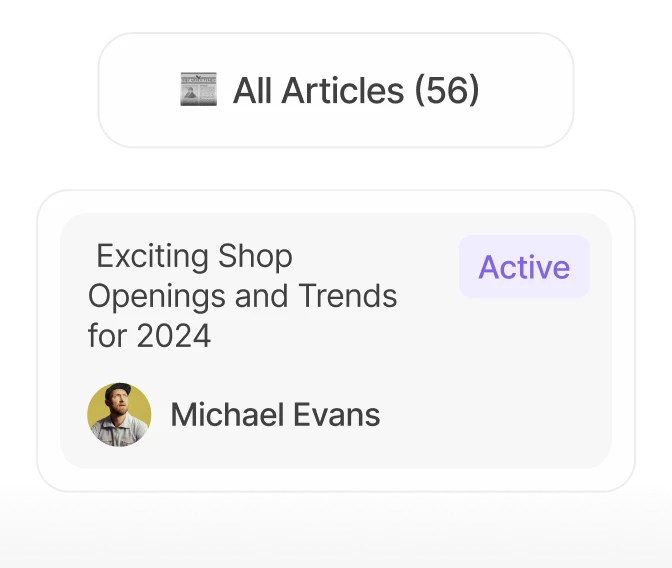
Blog Article Management
Organize and publish blog content seamlessly to keep users informed and engaged with the latest updates and insights compiled in your help center portal.
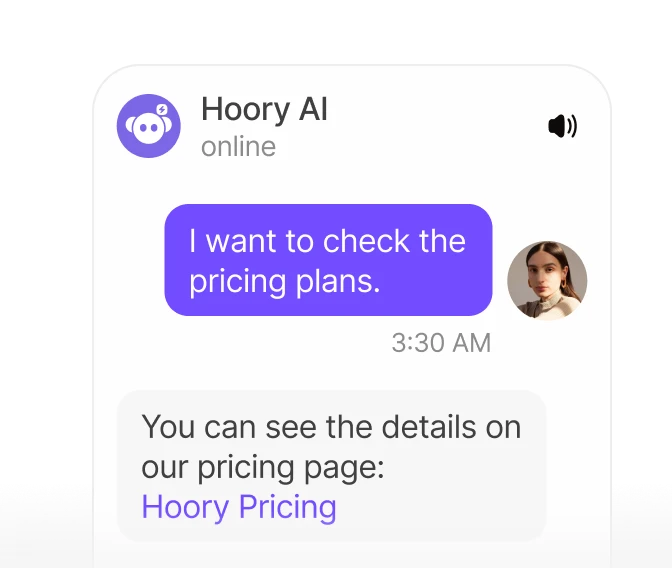
Self-Service Support
Allow users to manage their support needs independently, using self-service options that provide instant access to FAQs, guides, and troubleshooting tips.
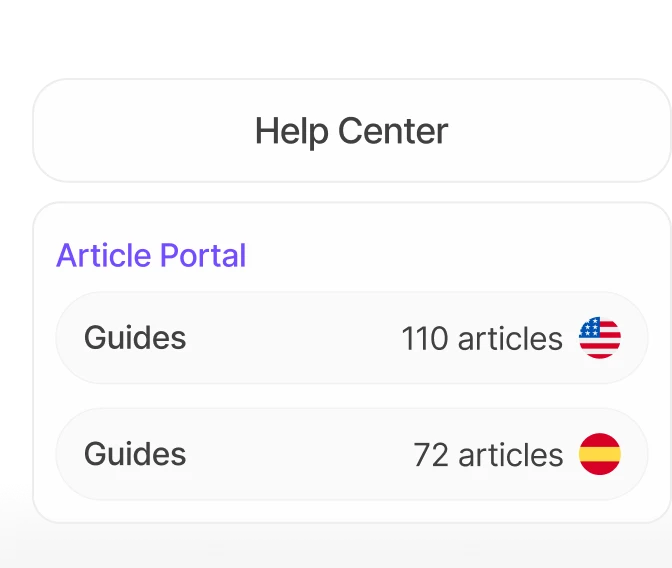
Centralized Knowledge Base
Enhance your Conversational AI Assistant by connecting it to your Help Center Portal and empowering it to generate responses based on your Help Center's knowledge.
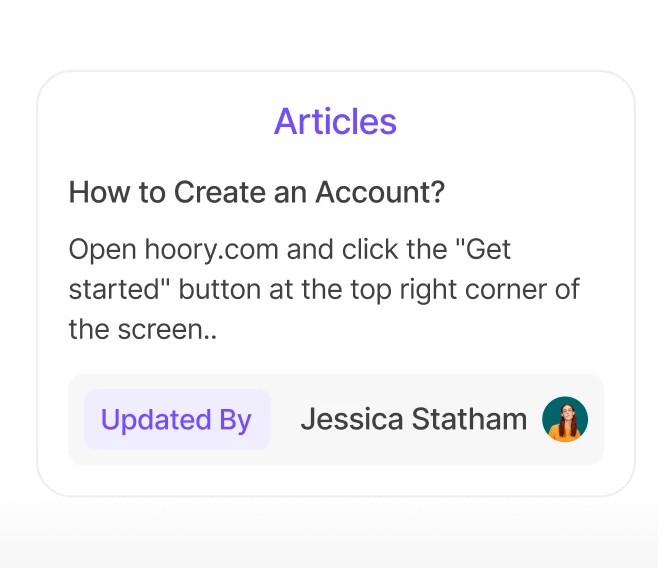
User-Created Content Hub
Contribute and share your tips, guides, and FAQs, creating a community-driven resource and offering step-by-step assistance based on specific cases or common issues encountered.
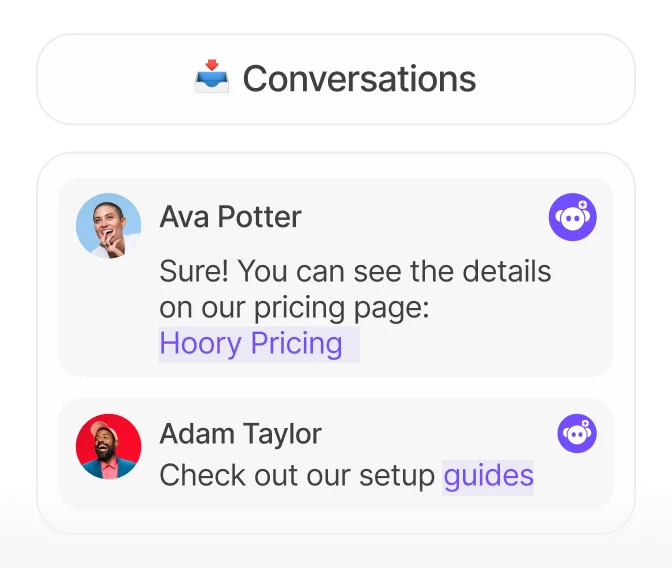
Reduction of Support Workload
Lighten your support team's load by enabling users to resolve issues through your comprehensive help center.
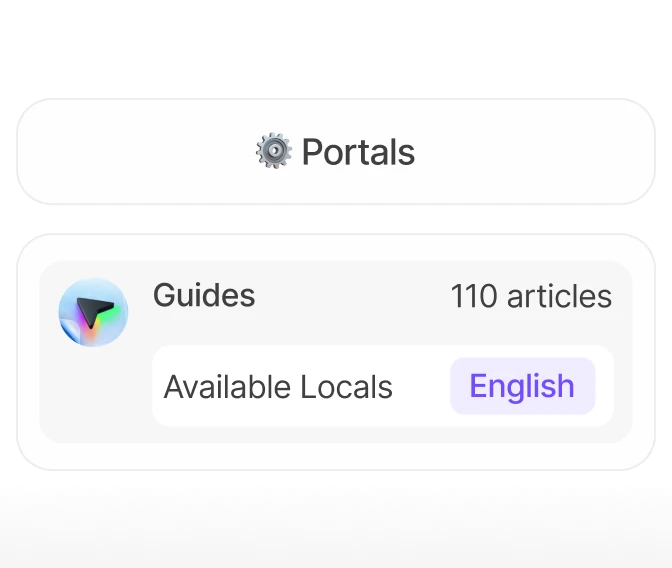
Data Uniformity
Ensure consistent and accurate information across your help center software by maintaining data uniformity throughout all support resources and documents.
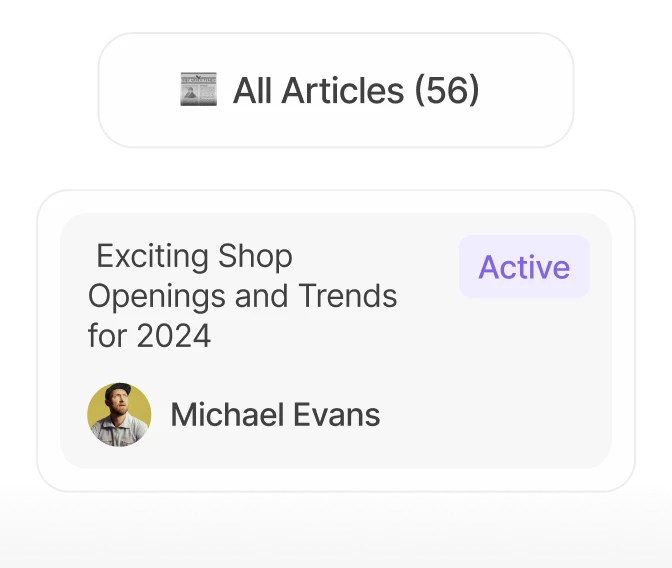
Blog Article Management
Organize and publish blog content seamlessly to keep users informed and engaged with the latest updates and insights compiled in your help center portal.
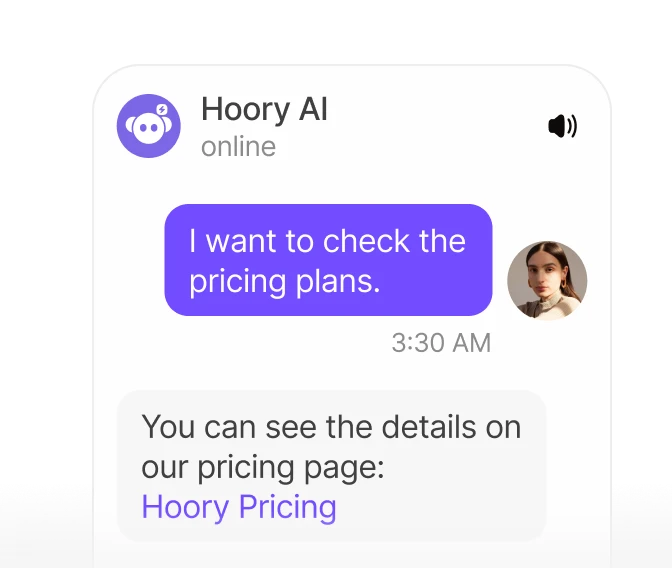
Self-Service Support
Allow users to manage their support needs independently, using self-service options that provide instant access to FAQs, guides, and troubleshooting tips.
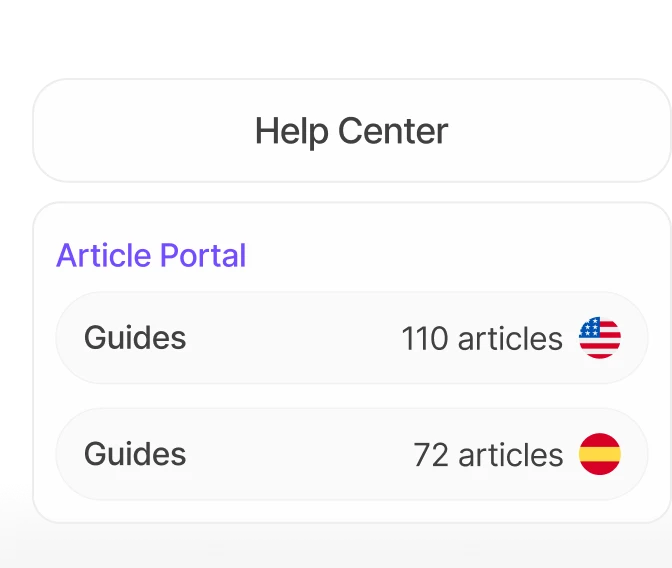
Centralized Knowledge Base
Enhance your Conversational AI Assistant by connecting it to your Help Center Portal and empowering it to generate responses based on your Help Center's knowledge.
How to Set Up a Help Center Software?
Setting up Your Help Center Portal is a Quick, 2-Step Process:
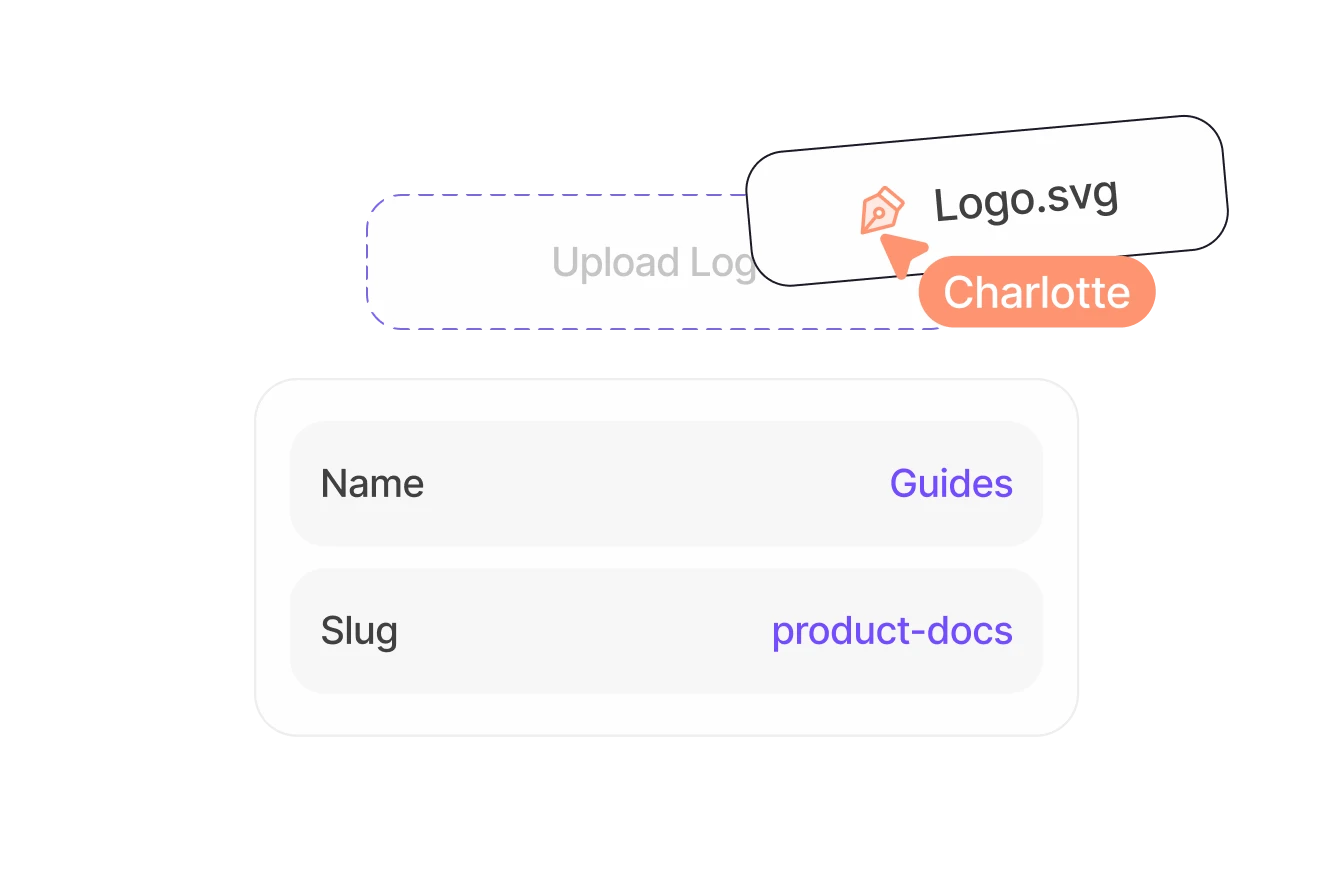
Provide Basic Information
Begin by entering the essentials for your help center, such as its name and slug. You can also add a custom domain to enhance its identity and make it uniquely yours.
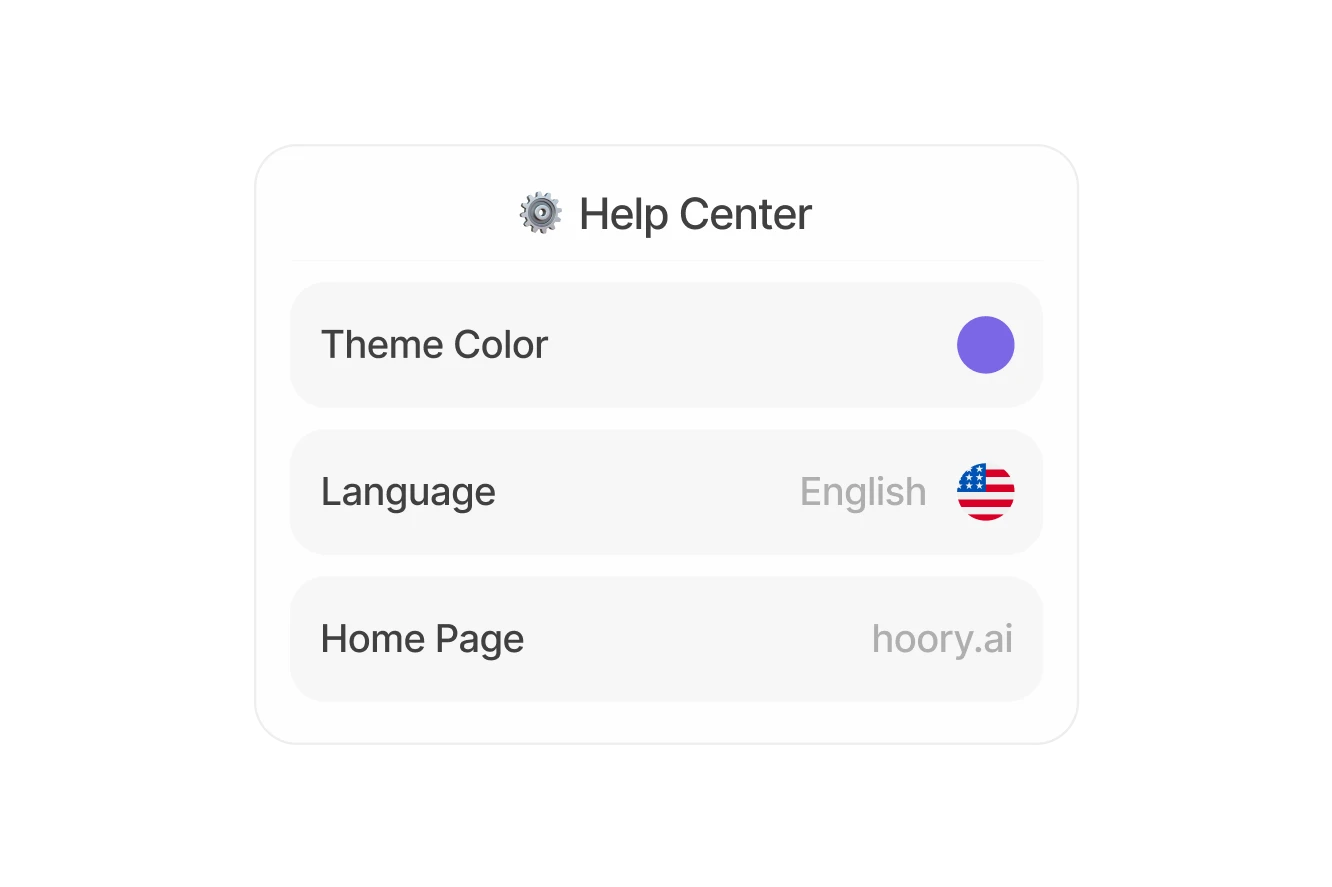
Customize Your Portal
Personalize your help center software by selecting a theme color, adding a page title, header text, and welcoming homepage message. You can also create categories to organize resources, making it easier for customers to find information.
We proudly power these ambitious gaming and betting brands
Connect Your AI Assistant to a Help Center Software
Expand your AI Assistant's capabilities by connecting it to a Help Center Portal, allowing it to access and utilize the portal's knowledge base to provide accurate answers to your customers' question

Product Related Resources
Frequently Asked Questions
Can I update the help center after it’s been set up?
Absolutely! You can continuously update and expand your help center by adding new articles, resources, or categories to meet the evolving needs of your customers.
What kind of information can I include in my help center?
You can include FAQs, product or service guides, tutorials, troubleshooting tips, and any other relevant content to help customers find the information they need.
Does Hoory AI provide a trial period?
Yes, Hoory AI offers a 14-day free trial to test the tool and its functionalities without a requirement to attach a credit card! During this trial, you can understand how well it integrates with your processes, and determine if want to continue using it.
Is Hoory AI suitable for businesses of all sizes?
Absolutely! Hoory AI is a scalable tool to cater to the needs of businesses of any size. Whether you’re a small startup or a large corporation, Hoory AI’s advanced features provide a versatile solution for improving customer support operations.

Docs
Start your journey with ease by exploring our product documentation - everything you need for a quick setup is right here!

Ask Hoory AI
Have a question about our products, pricing or anything else? Reach out to us - we’d love to chat!
Launch Your Help Center Today!
Sign up, create your help center portal, add product or service information, and let it serve as a 24/7 self-service tool for your customers!
Enjoy your 14-day free trial - no credit card required!