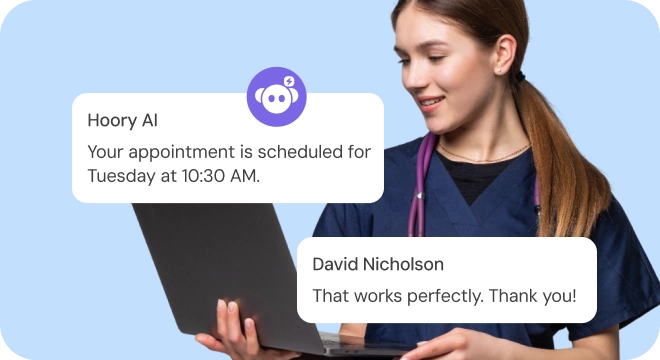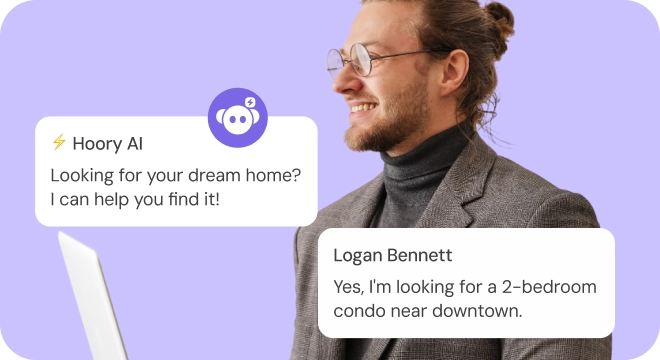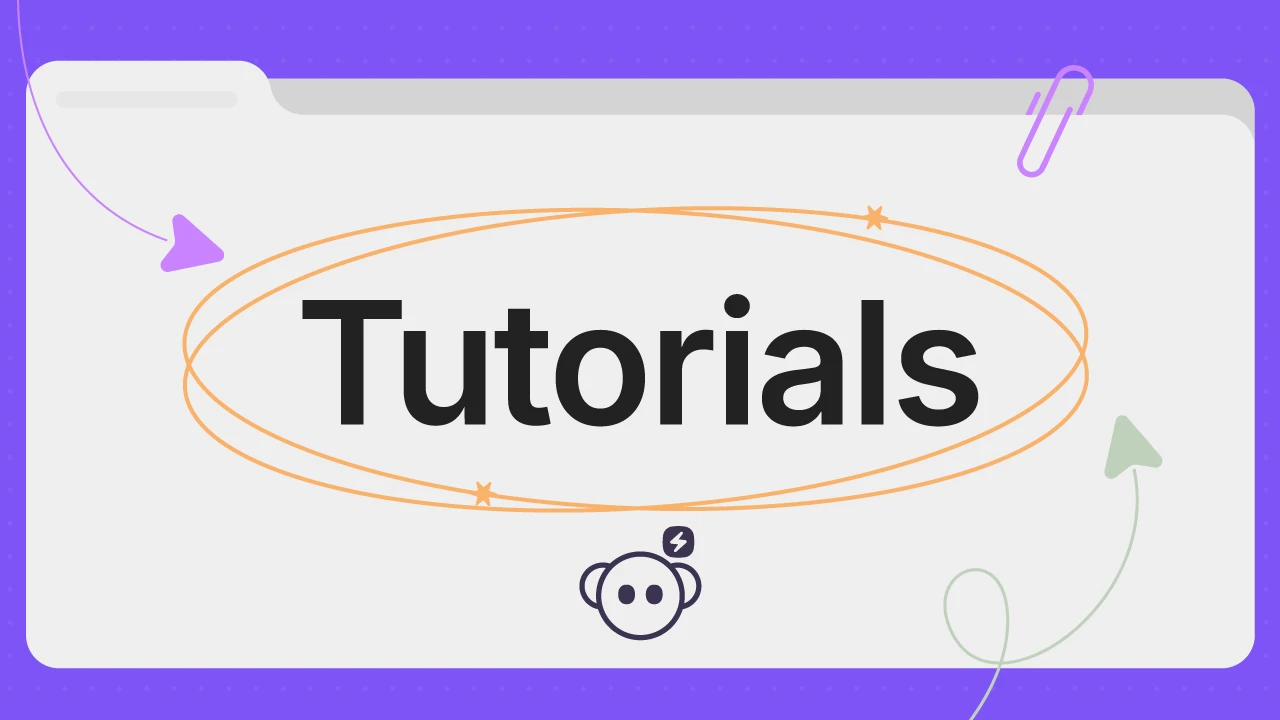Workflow Automation
Provide Faster Support With Workflow Automation
Empower your support team by eliminating repetitive manual tasks through workflow automation, resulting in quicker ticket resolution and a significant boost in productivity.
Enjoy your 14-day free trial - no credit card required!
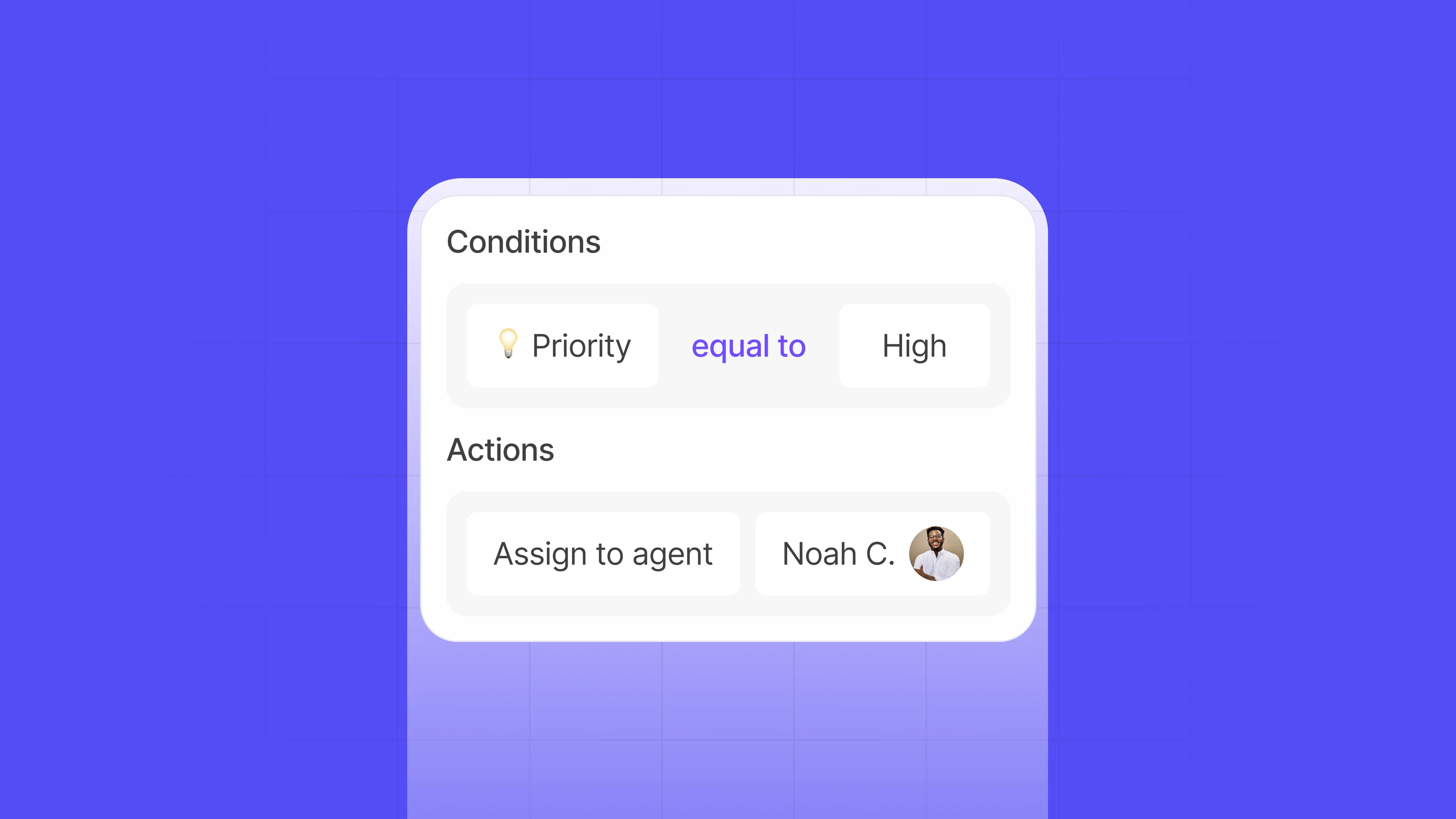

We proudly power these ambitious gaming and betting brands
Kickstarting Your Journey with Automations Now
Setting up automation rules is a breeze! All you need to do is choose the event that triggers your automation, specify the conditions for activation to ensure your automation operates exactly when needed, and define the action to be taken. That's it. As easy as that! With this friendly, step-by-step process, you'll have your automation up and running in no time, allowing your team to focus on delivering exceptional service!
Key Advantages
Why Workflow Automation Matters

Custom Automation Flows
Build custom automation flows by selecting triggers, defining conditions, and setting actions for a streamlined support experience.
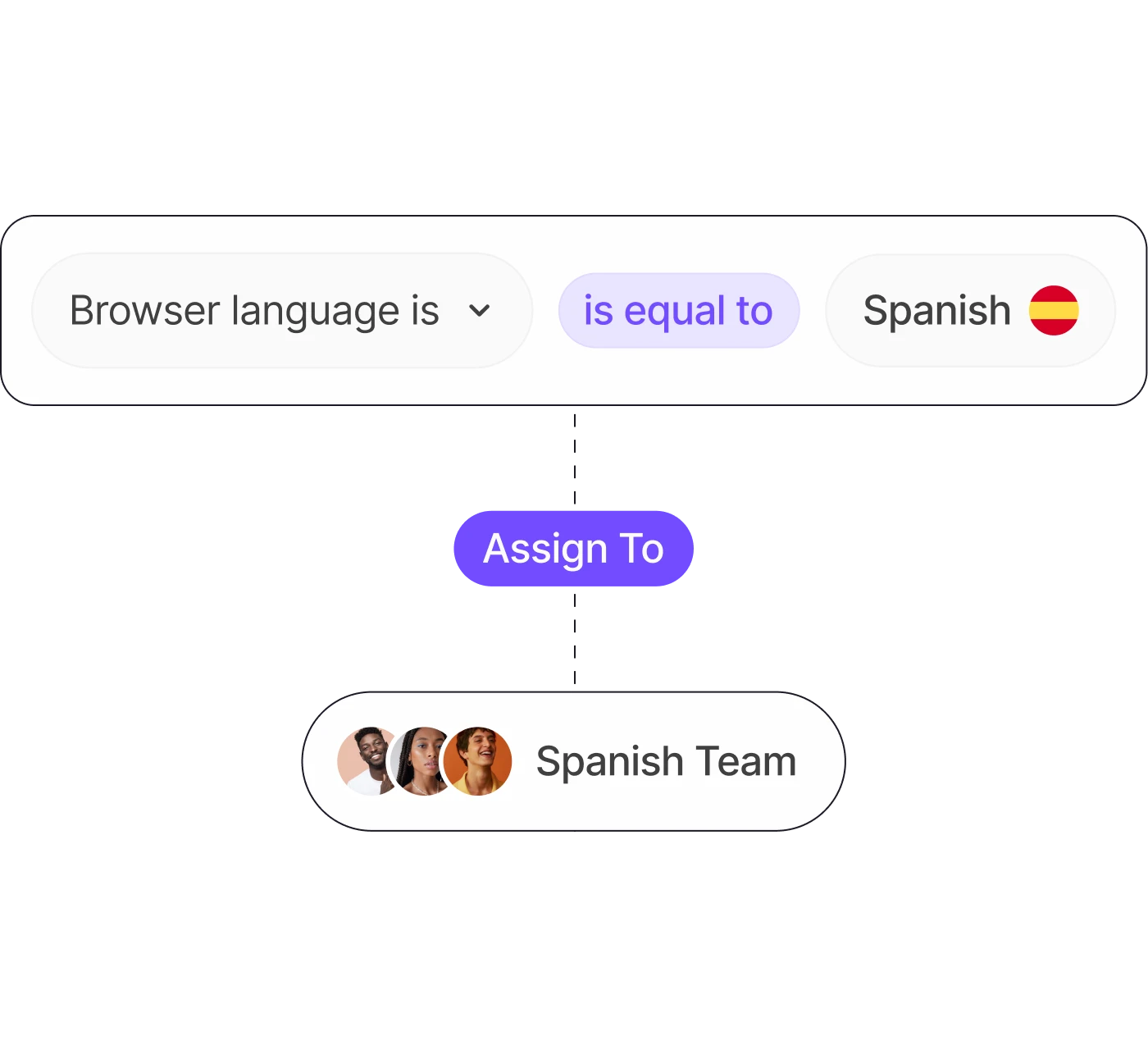

Smart Conditions
Set specific criteria using smart conditions to ensure actions are executed when the right conditions are met.
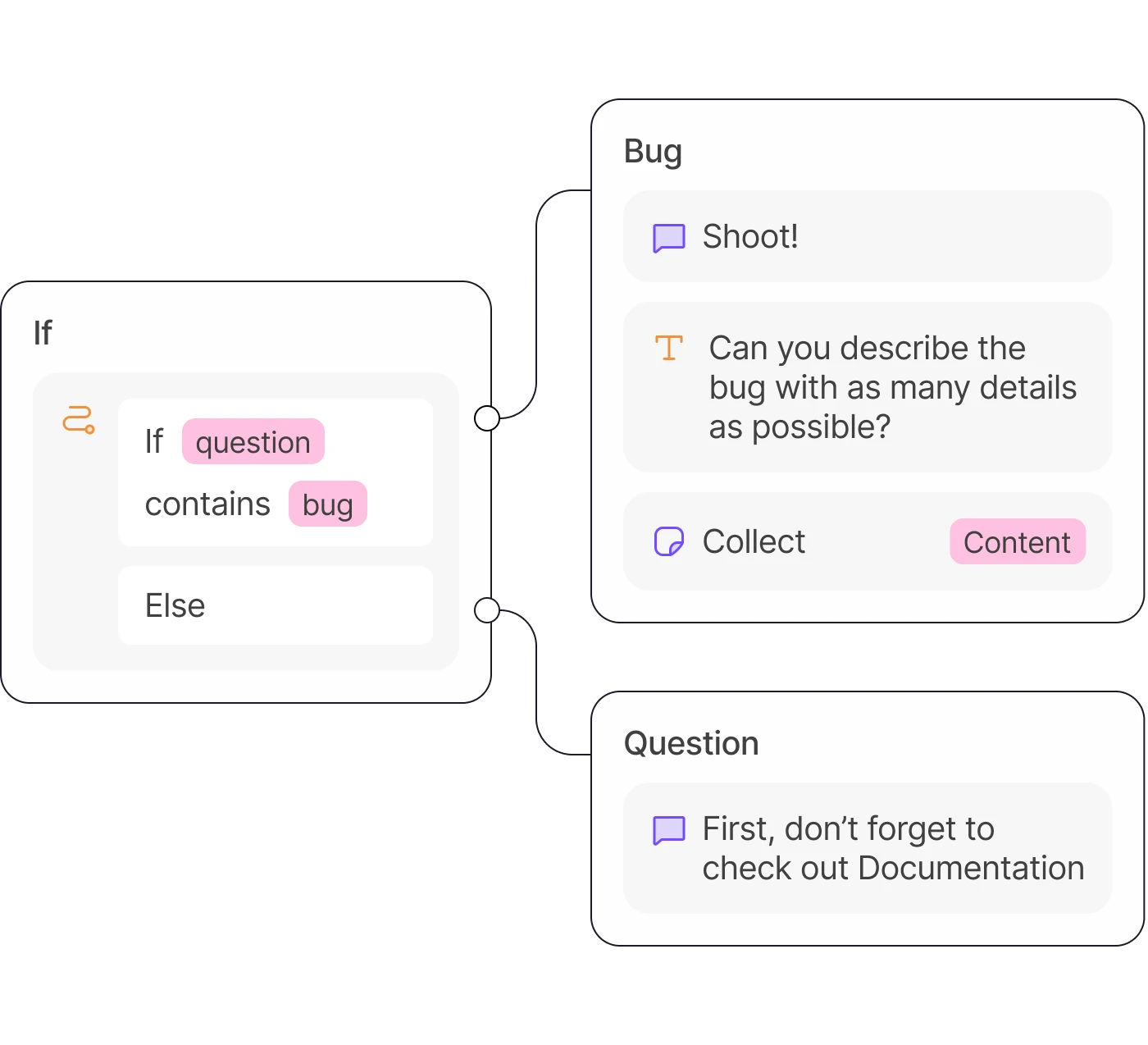

Usage Across Channels
Utilize your automation rules across multiple channels to ensure consistent and efficient support operations everywhere.
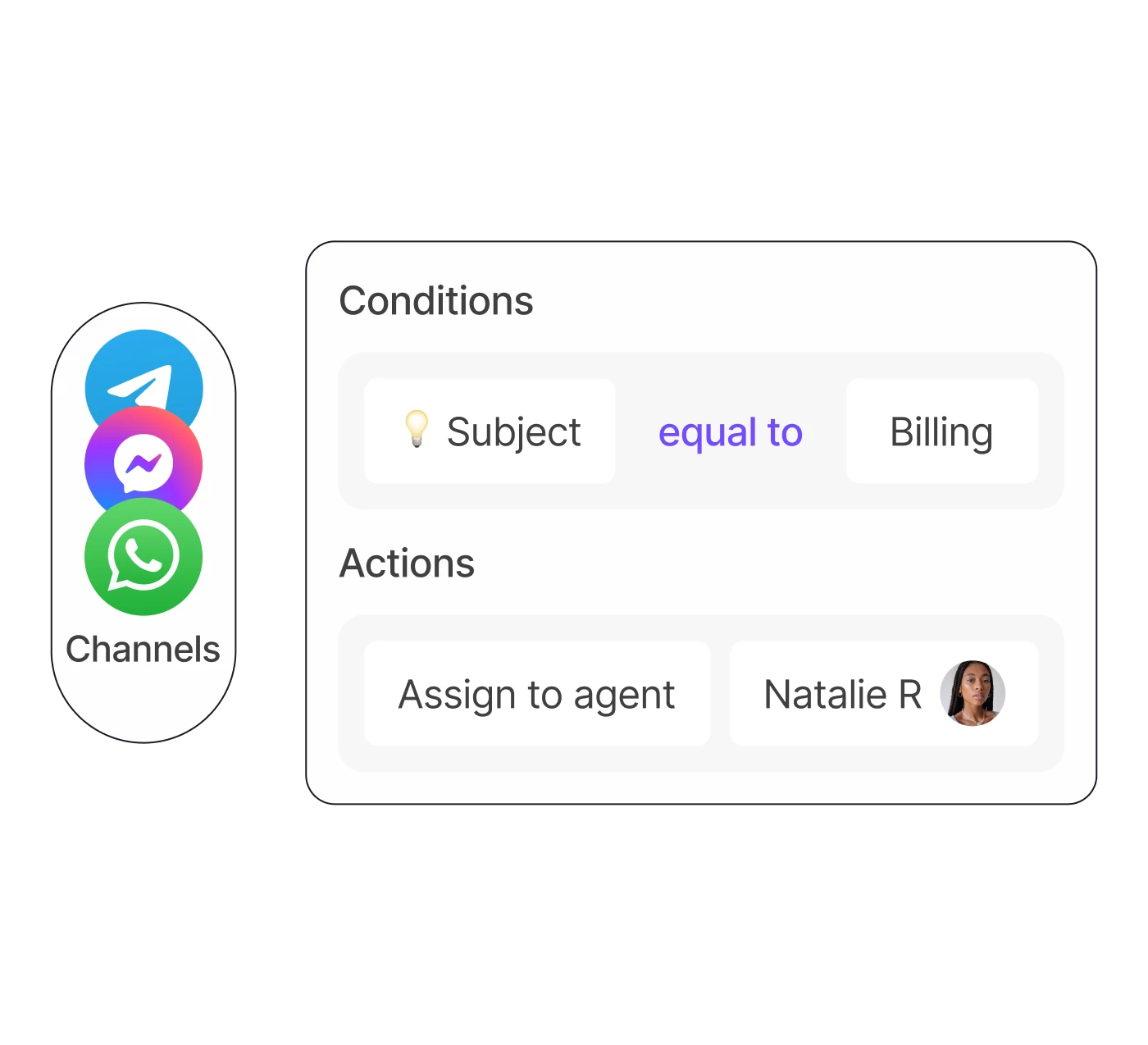

Improved Team Productivity
Elevate team productivity by automating routine workflows and enabling your staff to concentrate on more complex tasks.
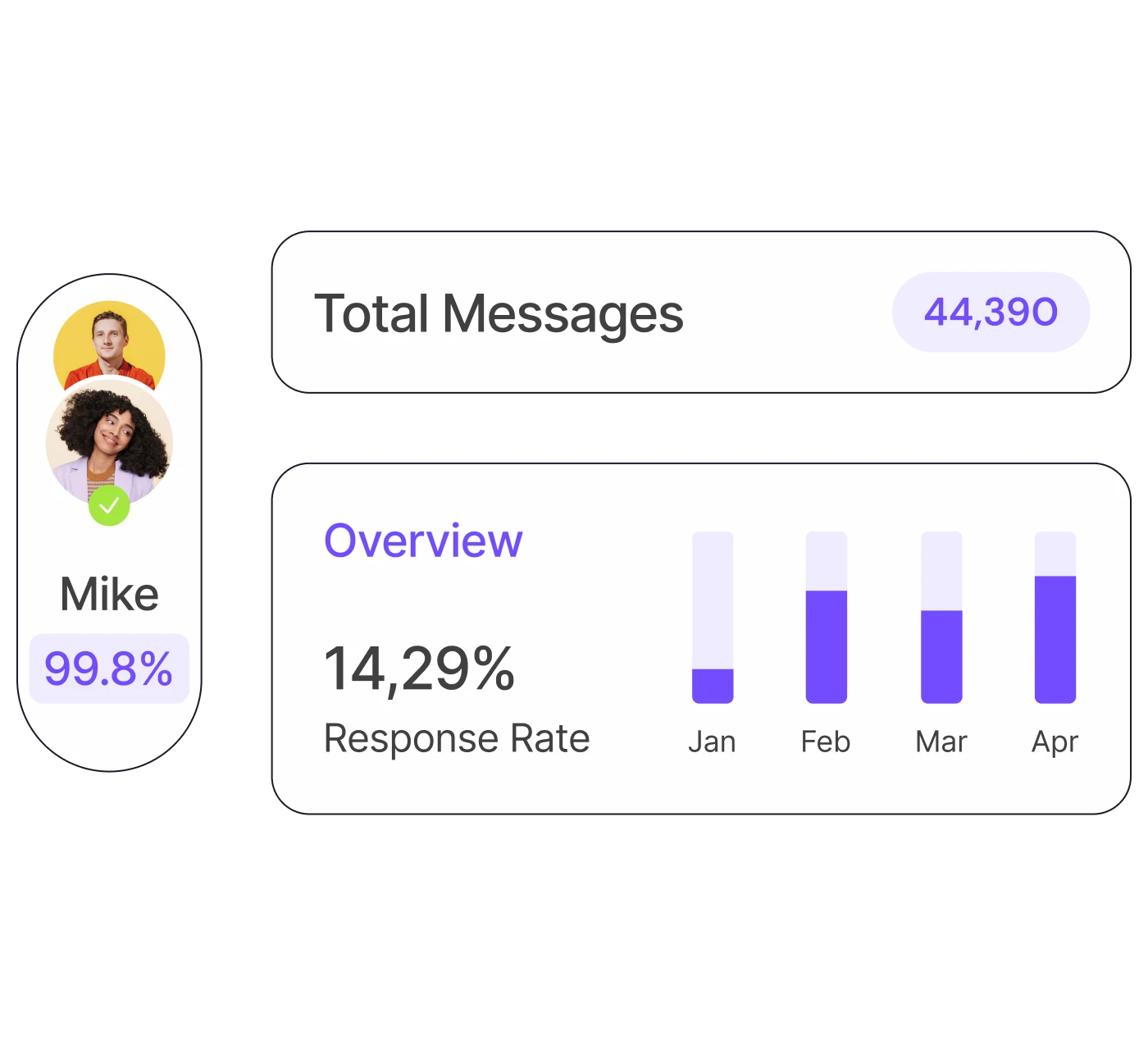
We proudly power these ambitious gaming and betting brands
Product Related Resources
Frequently Asked Questions
What actions can automation perform?
Automation can perform a wide range of actions, including adding labels, assigning tickets to the appropriate agent or team, sending messages, resolving conversations, and a lot more. The actions you choose will depend on the goals of your automation.
Is there a limit to how many automation I can create?
No, there is no limit to the number of automation rules you can create. You can set up as many as you need to optimize your workflow and enhance your team's efficiency.
Does Hoory AI offer a trial period?
Of course! Hoory AI provides a 14-day free trial without a requirement to add a credit card, allowing you to explore its key features and functionalities. This trial gives you the opportunity to check how well it integrates with your processes and decide if you'd like to continue using it.
Is Hoory AI suitable for businesses of all sizes?
Yes! Hoory AI is a scalable tool, making it ideal for businesses of any size. Whether you're a small startup or a large corporation, Hoory AI's arsenal of handy features offers a flexible solution to enhance your support operations.

Docs
Start your journey with ease by exploring our product documentation - everything you need for a quick setup is right here!

Ask Hoory AI
Have a question about our products, pricing or anything else? Reach out to us - we’d love to chat!
Start Automating Today!
Sign up, create automation rules, and replace existing processes with automated solutions that streamline support operations!
Enjoy your 14-day free trial - no credit card required!